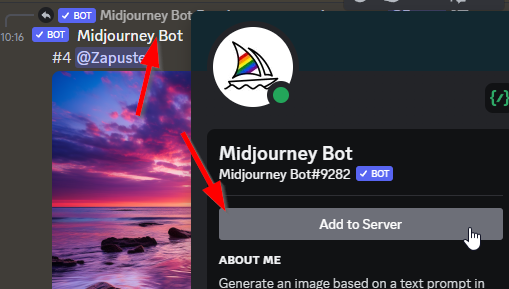
Instructor: Nick Harauz, Certified Adobe, Apple, and Avid Trainer
LinkedInLearning: Midjourney: Tips and Techniques for Creating Images
Course impressions: -in progress-
See also: Midjourney Commands
| Command | Description | Example |
| /imagine | Give midjourney instruction to make a set of images | /imagine penguins playing on an iceburg |
| /info | Information about your Midjourney account | /info |
| /settings | Default options for your Midjourney prompts | /settings |
| /blend | Blend images. Asks for two files for upload | /blend |
| /describe | Given an image, this will generate a prompt that is likely to generate something similar to it | /describe |
See also: Midjourney Parameters
| Option | Description | Example |
| --ar x:y | Aspect Ratio | --ar 16:9 |
| --cref url | character reference | --cref http://zapusten.lo5.me/i/Zap_Chibi_Monk.png |
| --iw wgt | Image weight, 0.0 to 2.0, default 1.0 | --iw 2.0 |
| --v ver | Version of Midjourney engine | --v 5.2 |
| --no text | Explicitly exclude the following from your image | --no fire |
| --r num | Repeat the job multiple times | --r 5 |
| --s wgt | How strong is Midjourney's style applied, 0 to 1000, default 100 | --s 1000 |
| --seed num | Randomness seed, 0 to huge, default random | --seed 3284106383 |
| --chaos wgt | How divergent the images will be from others in the quartet, 0 to 100, default 0 | --chaos 100 |
| --weird wgt | How bizzare the image will be, 0 to 3000, default 0 | --weird 3000 |
| --tile | the resulting image will be tilable - matching opposing edges | --tile |
| /help | A list of helpful Midjourney resources | /help |
Multiple prompts: use :: to seperate multiple image requests that are blended into the prompt
space ship vs space :: ship
See also: Exploring Prompting
character sheet
multiple expressions and poses
Also you could add a little chaos --chaos 4 or --c 4
:: side profile::1.8
split the command using "::" into "style :: desciption :: pose"
photorealist, wide angle :: female detective with silver hair wearing a trenchcoat :: inspecting a crime scene ::.8 --s 400 --c 4
Generate your background seperately then /blend in later with the characater
See also: Future Tech Pilot: Tricks to Consistent Characters
Generative AI models, a class of machine learning that can generate new data based on training data.
We take an image and use it to generate a random noise pattern on top until you arrive at a fully random noise pattern. Then you do the reverse process. You take this fully random noise pattern, de-noise it, and then from that you attempt to create the original image with variations introduced by the noise.
Download and install the Discord application, register a new account.
Need to register Midjourney including joining Midjourney's Discord "server".
Midjourney subscription -> need.
Don't create images in amongst the within the newbies crowd, generate in your own channel on your own discord server by inviting the bot over and granting it permissions.
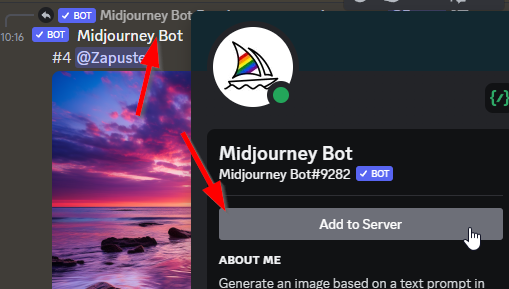
Use the seed to generate similar style
Add reaction to a Midjourney creation on Discord and Midjourney will send you the details of the image which include the seed value.
Midjourney Bot: Purple sunset over the ocean
Job ID: a47f61d4-baac-4acc-9326-914d0b6aac13
seed 3284106383
Community Feed
You can retrieve the prompt used to create these images
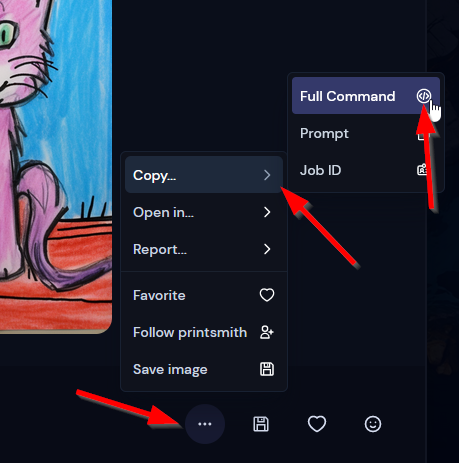
Kids crayon drawing of a cat and dog sitting together. --ar 9:16 --q 2
/imagine Purple sunset over the ocean
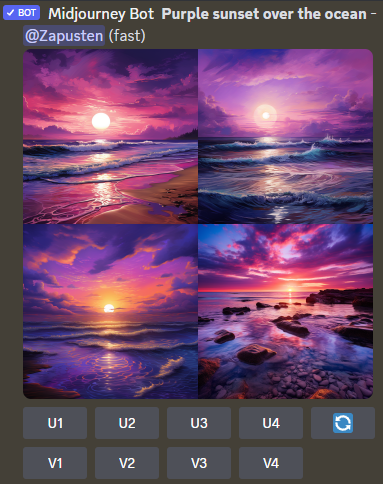
Give Midjourney a reference on which to base the output image by supplying a link to an image.
You can create a link to your own images by uploading the image to Discord then obtaining the image link from discord
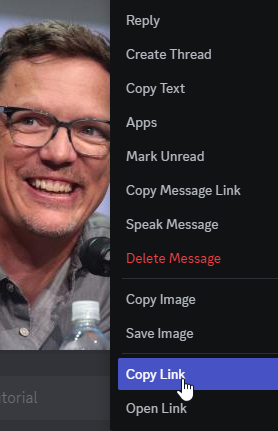
Then paste the copied link into your prompt.
You can use the image weight paramater --iw to direct how much influence the image should have on the result 0.0 to 2.0
/imagine https://s.mj.run/245XT_11IQc Matthew Lillard riding a dinosaur --iw 1.5

Using "::<wgt>" example: blue fish::2
The weights are normalised with unweighted items being 1.0
/imagine Will Smith::5 is riding a dinosaur::5 wearing army fatigues::2 while in a jungle::1

Blend allows you to take two images and merge them.
/blend
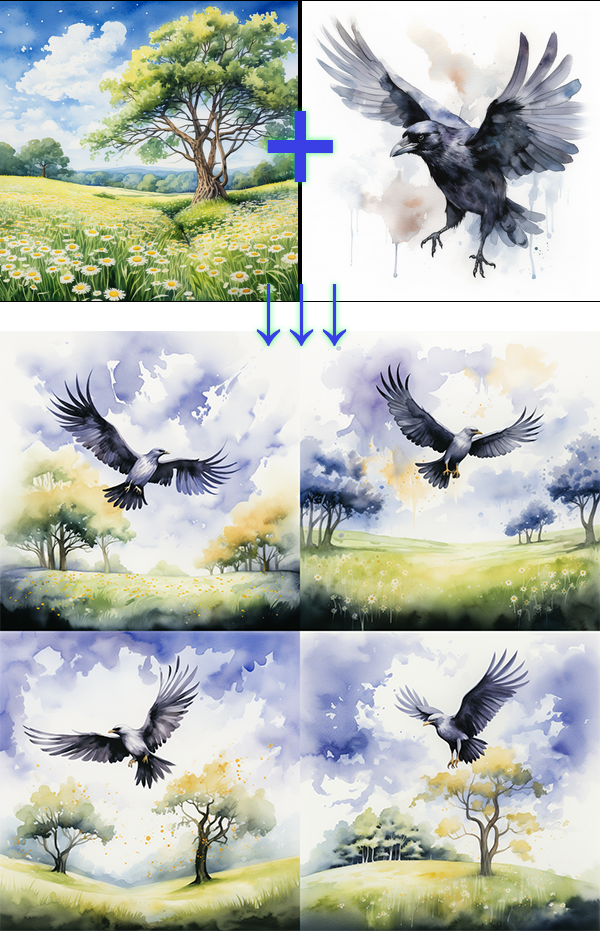
Consider: Lens type, lighting, time of day
Using the language of the person producing the art might talk to when designing the image
/imagine A black and white photo of a girl who is wearing a scarf on a sunny day. The photo is shot with a 50mm lens. The setting is 1950s paris

style of <artist name> to mimic an artist's style
A high --chaos value to ensure each image is different from the others in the four that are produced.
/imagine Watercolour in the style of Gaudi, wide angle. A view from above, of a city that has buildings designed by Gaudi --chaos 90

Create a seamless tiled image for textures or desktop backgrounds
/imagine A jungle full of animals --tile --chaos 90

Stating a range of images to be created in one hit using words like "series"
/imagine a series of icons for use in a fantasy game --ar 3:8

DALL-E 2
- Can generate art
- Outpainting (generative fill)
Kaiber
- Create video from your images
D-ID
- Still image of person to video, with talking audio, audio is either voice synth or upload audio
No commercial rights, must attribute.
Terms of Service
Dreamstudio
Adobe Firefly
DALL-E 2
dream.ai
lexica.art
leonardo.ai
AUTOMATIC1111
stability.ai
DeepFloyd
Deep Dream Generator
Blue Willow
NVidia
NoonShoot
Journey to AI